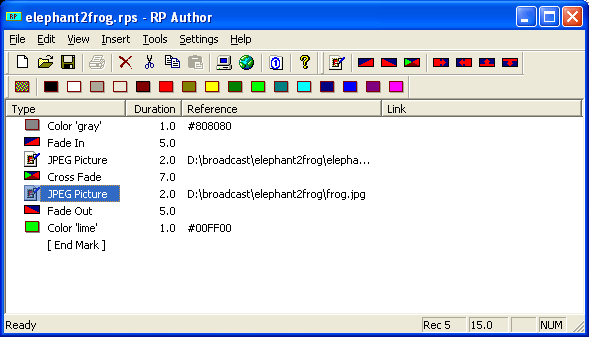
RealNetworks provides one of the dominant platforms for netcasting. RealMedia streaming can be achieved in a number of formats: RealPix is a method of broadcasting images and color panes combined with various effects, such as fades and wipes.
The RealPix Author utility encapsulates the necessary methods to create a syntactically well-formed script for a RealPix animation. The animation sequence can be edited and tested by utilizing an intuitive graphical user interface. There is no compelling need to pay attention to the details of the script structure.
The animation records are presented as icons and text columns describing properties, such as effect type, duration, color and file reference as well as possible hypermedia links.
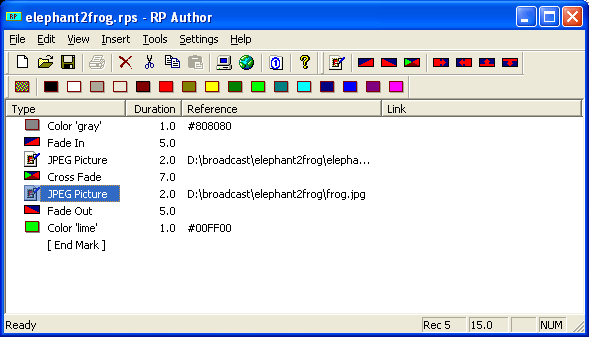
Before publishing the animation on a RealMedia server, the user produces a test version for preview and to help tuning the show on the local workstation. A printed report of the authored document, as well as errors and warnings in the script may help in locating problematic sections of the animation.
The source pictures, color panes and effects are added with the help of two toolbars: one for inserting color panes and the other to define effects.
Editing of the presentation is performed with the help of dialogs which present the vital parameters to the author. These dialogs are presented by double-clicking the relevant record of the sequence or by activating the Enter key.
In addition to the standard Cut, Copy and Paste commands the program also supports drag and drop editing. Similarly, the user can drag pictures from any folder directly into the application.
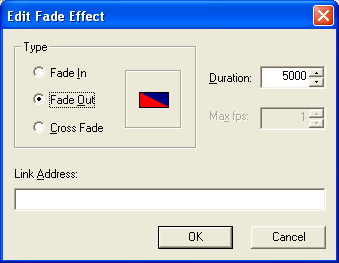
The user can define vital parameters of the current record by operating Windows controls depicting the relevant attributes: Duration, type, links etc.
After specification of summary info and player attributes the animation can be published on netcasting servers which supports FTP. At the same time a metafile template is being created, which can be opened in the RealOne Player. Finally, the metafile can be used to produce the glue which connects the RealPix show with the relevant web link.
Documentation is added by storing summary info as standard properties, which can be browsed and edited at the operational system level. The generated script is commented with information on the creation process, as well as possible authoring mistakes contained in the animation sequence. Many authoring problems are being fixed to provide gracious fallback to a functioning presentation that can be used in a production situation.
The program also incorporates a simple utility which lets the user convert Windows device-indepent bitmaps into JPEG pictures suitable for RealPix sequences. Redistribution of the Independent JPEG Group's conversion software is kindly permitted by the authors.
Please, note that the tool is mainly helpful in producing a well-formed animation script. It is no substitute for knowledge in the subject matter or artistic skill. Moreover, there are some important technical aspects of fine-tuning a RealPix presentation, which can be understood only through thorough study and experience. These include, among others, the following aspects:
Information on the intricacies of RealPix netcasting can be found in the RealNetworks Production Guide available at the author and developer section of the RealNetworks web site.
— Ph. Donner