Netcasting typically takes place in a unidirectional point-to-multipoint setting, where text content is one among a number of streams, which are being integrated in the transmission. In a real-time setting, the production environment may often include a system for live broadcasting of formatted text content. This is useful for captions, subtitles and text panels, among other things.
The communication situation changes, however, dramatically when participants are allowed to reflect their views into the transmission. This is achieved by opening a channel for content moving upstream towards an encoding point on the netcasting server. A solution which allows input in a web page has the advantage that it produces the needed quantity of access points anywhere on the network.
By integrating other synchronized content with the RealText Chat Service, the netcasting transmission gets a new dimension of interpretation and comment. In a video conference setting a RealText feedback channel can be opened as a separate video signal for purposes of comment and feedback. Obviously, any other chat system can be used in the same way.
This application can also be viewed as a chat service implemented as a netcasting solution. Since the RealText Chat Service is designed as a standalone application, it is actually suitable for any purposes where online chat capabilities are desired.
The framework is based on the following components:
RealText is one of the custom streams that RealNetworks has designed for real-time netcasting purposes. Netcasting servers can distribute formatted text content to numerous clients, without other barriers of importance than the quota of connections defined in the server's end-user license.
When compared to other real-time multimedia netcasting modes, text markup content is typically thin. Therefore a RealText stream is well suited for the most demanding netcasting purposes, especially transmissions where constraints on bandwidth are heavy.
RealNetworks distributes an encoder sample utility, exlvtxt2.exe which enables RealText broadcasting. The RealText Broadcasting Application package is carefully documented and the source code of the utility is included as well. This provides a an easy path for system developers desiring to enhance the utility to become a component in a netcasting production system.
Once started, the encoder polls changes in the content of a file on the encoding host, which can be any windows workstation or even the RealNetworks server itself. The source file, server, port, window size, color etc are configured on the command line or interactively during initialization of the encoder.
When a web server with server-side scripting capability has access to the named file on the encoding machine, the content can be updated in a distributed manner. The service was built by using Visual Interdev's design time controls and Visual Basic server side scripting.
After the participants have filled the input form, they submit their contribution to the web server. The script translates the user information and chat text into RealText formatted code. After the formatted text has been written to the encoder's input file, it is ready to be distributed by the RealNetworks server to any connected clients.
Real-time netcasting is getting tightly integrated with other Internet technologies. One approach at hand is to design the player as part of an HTML page. Focus is on the web page where the player is being embedded and no independent player application needs to be launched. Instead of being confined to the outlook of the users player, the web designer can define the essential features of the user interface which should be exposed to the user.
RealNetworks seems to favor another path. The company has designed a player program which integrates a RealMedia presentation pane with many other kinds of media. Media Browser is the name that RealNetworks given to this feature. A web pane is one of the options offered. Obviously the input form can be loaded using the address bar or startup information.
In addition, the main window of the player may also contain contextual HTML-structured information. Typically it would contain album information, such as data on the video being played. Actually any HTML content will do. These options have exciting potential when they are being hyper-linked with player content and vice versa. The following illustration shows a solution where the input form is inserted in the context pane.
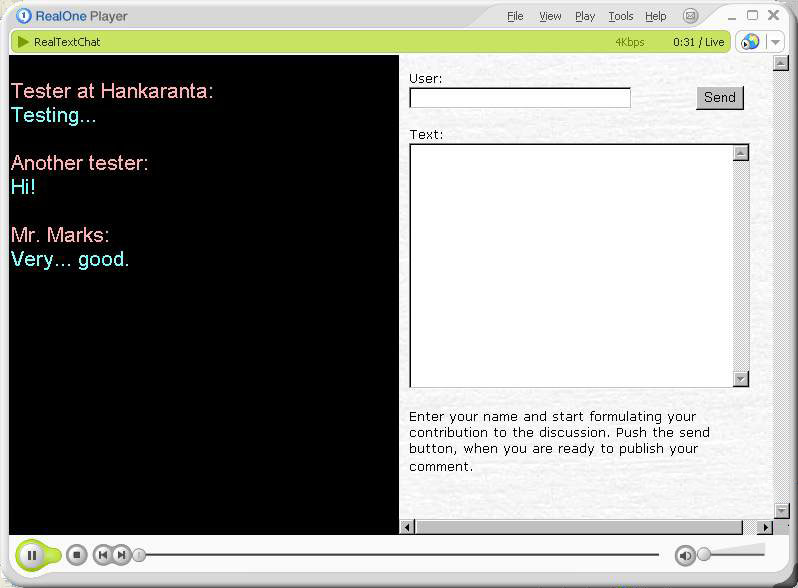
The RealText Chat service currently relies on a free Helix Server, which allows only ten client streams. Therefore, although the content can be supplied by an unlimited number of authors, the resultant content can be viewed by only ten users concurrently — until the streaming is being performed on a full server.
The system includes no support for security. Any anonymous client of the web server may enter content into the RealText stream. Similarly, any RealOne Player client can monitor possible confidential conversation going on. These problems are easy to correct using standard procedures of the web and the netcasting servers.
It should also be noted that the RealOne Player for Mac OS 8 and OSX doesn't currently include integrated web support. Therefore Mac users must start the player end a web browser independently. Please, consult instructions on the startup page.
This page also allows use of the chat service in various configurations. The chat service can be started using some of the following different settings:
Using the RealOne Player with integrated chat input authoring in the Player's context pane is the suggested mode of operation. This compact configuration minimizes the use of unnecessary tool and status bars.
The chat session may also viewed with the web page in the secondary Media Browsing window. This offers some interesting extra functionality. The Media Browser can be docked and detached quickly with one of the toolbar buttons. This may turn out useful in a system with a dual head video controller. Text input can be pushed out of sight into the secondary screen, while the main text output can be directed anywhere on the main monitor among other output windows. Alternatively, the content can be blown up into the full screen display mode.
As the RealOne Player for Mac doesn't currently offer integrated Web browsing support, Mac users must currently start the RealPlayer chat output window independently. An independent authoring page in the default web browser enables participation in the conversation.